Now we are engaged for some time, let's get connected

Migration from Tally to Zoho Books can feel overwhelming, but it doesn’t have to be. A well-planned transition ensures your financial data, including invoices, transactions, and customer records, remains intact. Without a structured approach, errors and data loss can occur. Using a proven ETL (Extract, Transform, Load) strategy simplifies the process and ensures accuracy. Therefore, This guide provides a step-by-step approach to help businesses migrate quickly and error-free.
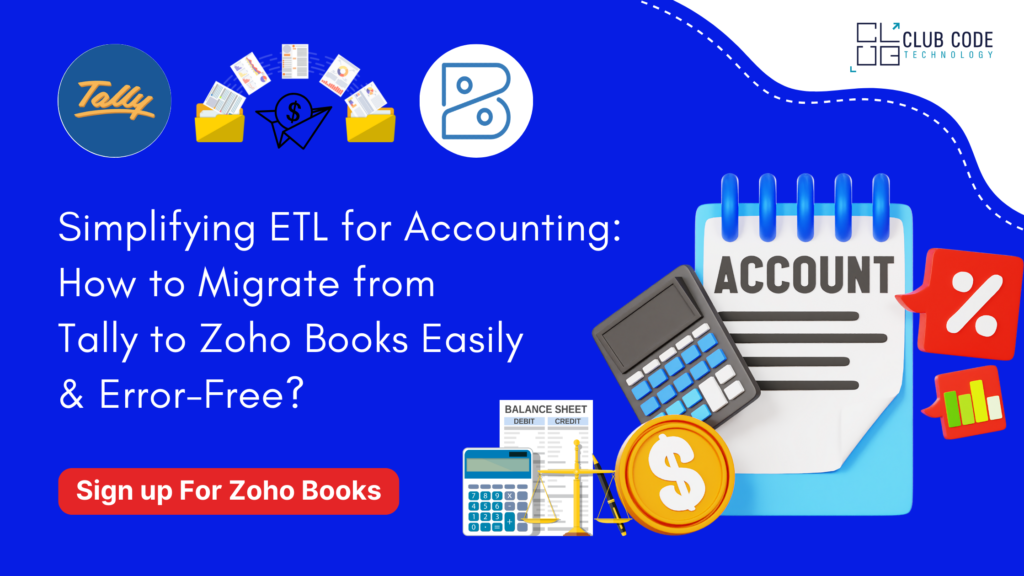

Explore the benefits of migration from Tally to Zoho Books. Elevate your business operations with cutting-edge features, seamless integration, and enhanced user experience. Unlock your potential for streamlined financial management, real-time insights, and increased productivity.
1. Cloud-Based Access – Work from anywhere with real-time financial data.
2. Online Payments – Make Seamless payments by integrating Payment Gateway.
3. Mobile Friendly – Access from your Mobile, Laptop, Desktop or anywhere.
5. Automation Features – Reduce manual effort with automated invoicing and reporting.
6. Project Management & Timesheets – Track Projects, Billing hours, Employee Performance and Ensure Timely Delivery and Automatic Invoicing as well.
8. Seamless Integrations – Connect with other Zoho apps and third-party tools.
A structured migration ensures you maximize these benefits from day one.
ETL or Extract Transform and Load are the most important factor while we are maintaining any database, or moving from one place to another.
Moreover, ETL ensures a secure and accurate data migration between accounting systems:
Extract – Retrieve financial data from Tally, such as invoices, customer details, and chart of accounts.
Transform – Clean and reformat data to match Zoho Books’ structure. Standardize formats and remove duplicate records.
Load – Import the structured data into Zoho Books for seamless integration.
Following this method minimizes errors, ensures compliance, and prevents business disruptions.
Extracting data correctly ensures a hassle-free migration.
After extraction, data must be cleaned and structured to match Zoho Books’ format.
1. Standardize Data Formats – Convert date formats, numerical values, and currency symbols to match Zoho Books’ settings.
2. Map Accounts and Categories – Align Tally’s chart of accounts with Zoho Books for consistency.
3. Remove Duplicate Entries – Identify and delete redundant data to ensure accuracy.
4. Validate Entries – Cross-check financial transactions, customer records, and tax details before importing.
Once your data is transformed, it’s time to import it into Zoho Books.
1. Utilize Zoho Books’ Import Feature – Upload Excel or CSV files using Zoho’s built-in tools.
2. Leverage API Integration for Large Data Volumes – Businesses with large datasets can automate migration using Zoho Books’ API.
3. Manually Verify Imported Data – After import, review the transactions and ledgers to ensure all records are correct.
4. Run Sample Transactions – Before finalizing the migration, process a few transactions to confirm smooth functionality in Zoho Books.
After importing data, verifying accuracy ensures everything runs smoothly.
1. Reconcile Bank Transactions – Ensure bank transactions in Zoho Books match your previous Tally records.
2. Check Tax and Compliance Settings – Verify GST, VAT, and other tax configurations are correctly set.
3. Generate Financial Reports – Run balance sheets, profit and loss statements, and trial balances to confirm accuracy.
4. Train Your Team – Help employees adapt to Zoho Books’ features for efficient operations.
Schedule Migration During Non-Peak Hours – Therefore, reduce disruptions by migrating when business activity is low.
Test Data Before Final Import – Perform test migrations to identify potential issues before transferring all data.
Use a Staging Environment – If possible, validate data accuracy in a test environment before switching to live accounts.
Seek Expert Assistance – Data migration specialists can streamline the process and minimize risks.
At Club Code, we ensure a stress-free transition to Zoho Books. Our expert migration services offer:
1. Error-Free Transfers – Automated validation eliminates data inconsistencies.
2. Efficient Migration – Our ETL workflow reduces downtime and ensure smooth transitions.
3. Secure and Compliant Process – We prioritize data security and financial compliance.
4. Post-Migration Support & Training – We provide continuous assistance to help businesses optimize Zoho Books.
Migrating from Tally to Zoho Books is easier with the right ETL strategy and Tech Partner. Proper extraction, transformation, and loading of financial data ensure accuracy and efficiency. Consequently, Club Code simplifies the transition, allowing you to focus on business growth instead of data migration challenges.
Check out our services and sign up for a free trial now to experience a seamless migration!
Learn more about our Zoho solutions and see how we have helped other businesses in our case studies.